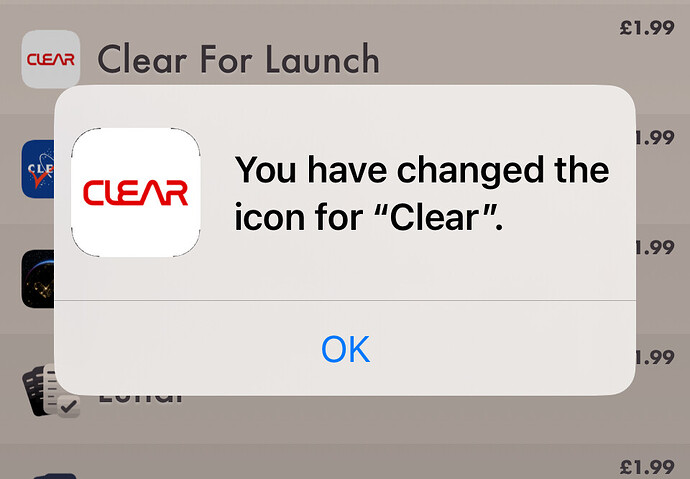I like the random small selection curation shop days
Is the space dog theme ever going to make a return? I was a little surprised it wasn’t with today’s space-y themed store even though the icon was. I keep waiting to grab the theme because the white stars on a black background would be good for a Star Trek list, and there aren’t any Star Trek themes, so, space dog! ![]() But it’s been months since the theme was in the shop.
But it’s been months since the theme was in the shop.
Just picked up the ‘Lunar’ theme to add to my collection of off-white themes (loving the spread of grey tones - very evocative of the surface, as intended!) and thought I’d try out a few icons to see if any would be good for a future loadout. On selecting ‘Clear For Launch’ I noticed icon edges had dark pixels around the corners, as though the icon was slightly too small and the background was showing (?):
Thanks for that catch, it’s probably exactly like you described. Let me check it with David today.
@aftershocked I added it just now. I’m pulling back from selling them this summer – we have several projects bubbling that we want to release sooner for everyone, covering the basics, before hitting up things like graphic themes support. (Watch app is the first, should be releasing quite soon.)
Plan overall is to try to fill in some remaining infrastructure/foundation stuff more this summer, and then we should be in a place where we can focus on refinement and polish!
@phillryu I checked the shop because it does say “New!” like something was added, but the space dog theme doesn’t show up. I refreshed a few times and nada (although the shop does keep saying “New” each time), but I’ll check again later today.
I put it at the end of tomorrow’s listing, hoping that shows up.
Hey @phillryu what ever happened to Private Beach theme, pulling it out of the Gift Clear section and adding it back to the shop because it’s kind of impossible to recommend clear to eight people?
Should be phasing out Gift Clear soon enough, though it’ll be tempting to hold on that theme for a summer promo or something!
oh cool! ![]()
Thanks, replaced it with some other Star Wars themes for that section for today.
I can’t swipe anything in the shop. It might be because I’m in iOS 18 beta mind you. Swiping in a list works fine but although pressing on a theme desplays it swiping to by does nothing.
Let me sanity check here
Not seeing it here but if anyone else is running iOS 18 and can check that’s appreciated.
How weird. Working now. Id quit the app and it still wasn’t working. Couple of hours later worked fine.
Ok, not impossible there’s some more obscure UI bug involved. I guess can see if it comes up again or if anyone else reports.
it says update required n the shop today but I do not see any app updates in app store… is this a glitch?
Fixed! (Typo)
Chiming in to report another App Update Required” theme in the store with no update available.
Should be fixed and properly show the Frosted Donut theme for purchase!